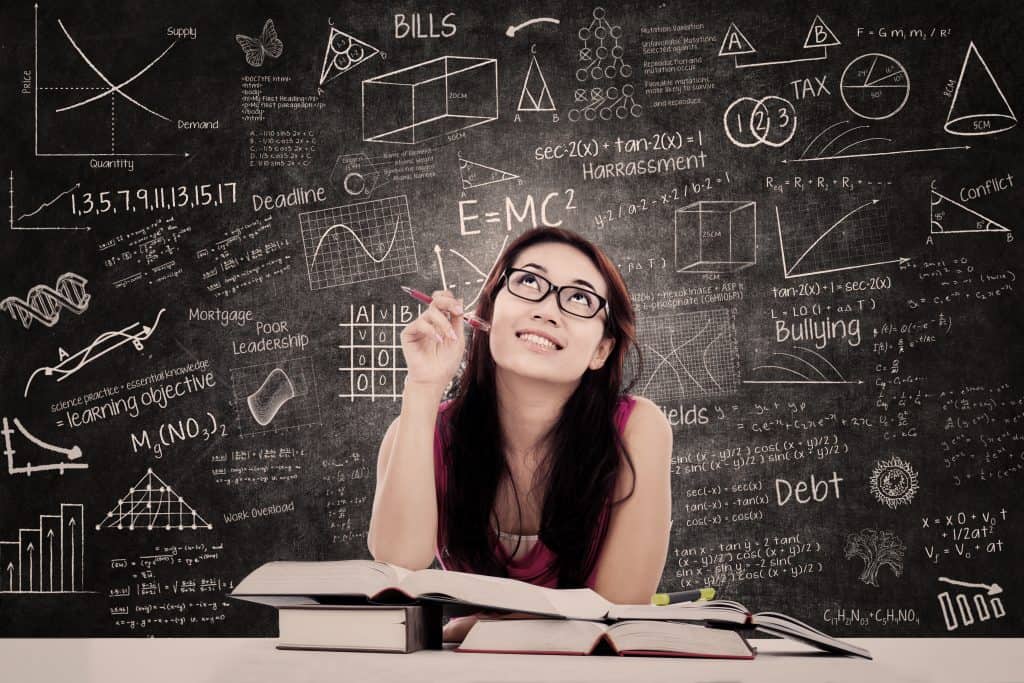
One secret to getting ahead is knowing that getting ahead takes work. We found several free and cheap education resources to make your journey easier. It might be easier for you if learning comes naturally to you or your family emphasizes education. But even if you are just “average,” you can make great strides in life by learning to study. Another secret about getting ahead is that learning can be incredibly fun. Here then, are several free education resources to help you study and learn, if you are willing to do the work.
General learning guidelines
Learn to read proficiently. Check books out of the school or public library. Start at your current reading level and work up from there. If the library where you live is limited, use the online World Digital Library, which contains materials from many countries and cultures. Another free resource, Project Gutenberg offers thousands of free ebooks that you can read online or download.
Read to increase what you know. Knowledge is power. Study about things you don’t know. Start with basic school subjects like history, English, math and science. Beyond that, explore anything that is unknown to you. Read about any topic that sounds interesting to you.
For more inspiration, read biographies. Read about the lives of people who are like you (people of your gender, race, or who have a similar background). Read about people who have struggled through adversity. For example, read the biography of Nelson Mandela, Ysrael Seinuk or Oprah Winfrey. A librarian can help you discover which biographies to read. (Librarians are an overlooked education resource — they love books and love to help people find books that interest them.)
Studying resources
Improve your studying skills. Reading and learning involves more than just memorizing facts and taking tests. Improve your ability to understand what you read by developing study habits suited to your learning style. Use free, online study guides and strategies to find your style and increase your ability to learn.
Get free homework help. Some libraries and community centers offer free homework help on a variety of school subjects. There is also a lot of free online help. Popular online study tools include SparkNotes and CliffNotes. Both offer free study guides on a variety of topics, including history, math, literature, science and more. The following general guidelines will help you get the most out of these education resources: read school assignments first, use study guides to test your knowledge and understanding of the material, and finally review the guide again before every test. Another free online tool is the index FreeBookNotes. This index includes education resources from SparkNotes and CliffNotes, as well as many other study guide providers, such as BookRags, Shmoop, Pink Monkey, and many others.
How to find a free or cheap computer
 Find free or cheap computers. There are several different ways you might find a free or cheap computer.
Find free or cheap computers. There are several different ways you might find a free or cheap computer.
- Use an available free computer at school, the public library, or community centers in your city.
- Find a donated personal computer. Try these ideas to find a free, donated computer: Check with accounting, law and architecture firms in your city to see if they give away their old computers when they upgrade.
- Check the community service network Free Geek. This service provides access to computers in exchange for community service.
- Buy a new, basic laptop computer for as little as $200-$300. Check prices at major retailers such as Amazon, Best Buy or Walmart. They sell major brands such as Acer, Dell, Samsung and others.
- Buy a refurbished computer. Amazon sells a wide variety of certified refurbished computers. That means the product is tested and certified by the manufacturer or by a third-party refurbisher to look and work like new, with limited to no signs of wear. The refurbishing process includes functionality testing, inspection, reconditioning and repackaging and the product ships with all relevant accessories, a minimum 90-day warranty. If you do opt for a used computer, make sure you buy it through a reputable retailer and make sure it has a guarantee.
A small, basic laptop or notebook with a physical keyboard and free cloud applications can provide you with document writing, photo editing and Internet connectivity. If your goal is learning, then these are all the tools you need. You don’t need more sophisticated gaming or programming features found in a more expensive computer.
Try these free education resources and cheap computer ideas to help you learn effectively and get ahead. Study hard, but take advantage these free online reading, studying, and learning resources. And don’t forget to have some fun along the way.
